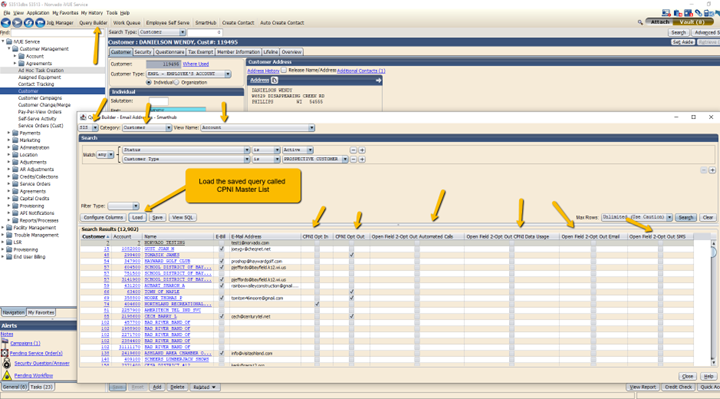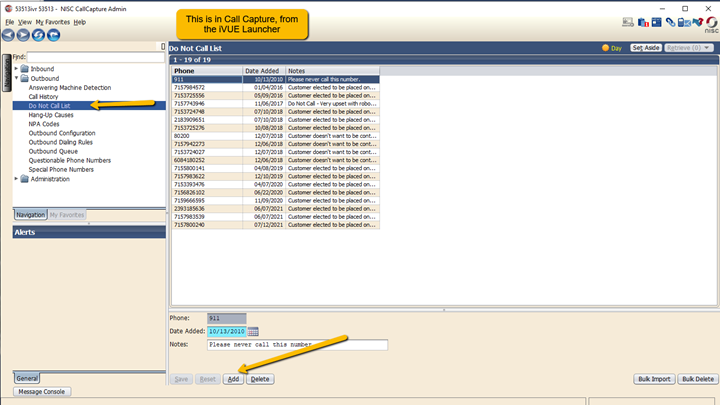General information
Norvado is guided and regulated, as it relates to customer data and communications, by three governmental laws.
1. Can-Spam Act of 2003
This act requires an optout link on all mass communications, whereas the recipient of a mass email can optout of future communications.
2. Telephone Consumer Protection Act (TCPA)
The TCPA act requires a customer opt-in to automated calling (ROBO Calling)
The act also requires the ability for a customer to text STOP to optout of mass SMS text communications or have been opted in.
3. US Telecommunications Law of 1996 – CPNI
This act requires telephone companies to protect the CPNI data of our customers. This act has a lot of requirements. However, for the purposes of Norvado’s optout policy, the CPNI requirements require Norvado to notify customers of their right to optout of CPNI data usage every two years. Once opted out, Norvado cannot look at the customer’s records, without their permissions, for the purposes of selling or changing telecom (telephone) services.
To comply with all three required acts, Norvado has implemented the following policy.
Norvado will automatically opt-in all customers to email, SMS text, and automated calling every two-years. Therefore, previous selections will be reset to opt-in. Customers will be notified of this every two-years, at that time they will be able to again optout of any of the three (email, SMS text, and automated calling) by visiting www.norvado.com/optout.
Customer’s selections for CPNI optout are permanent unless they opt to change their selection. Therefore, the customer’s CPNI selection will not be reset. However, we will continue to notify the customer every two-years of their right to optout or in.
Processes
Every two-years Norvado IT will run a script to reset the customers’ communication selections in iVUE, which are in the customer record open fields outlined below.
We always send notification of the right to optout in January of the odd years. We will send in 2023, 2025, 2027, 2029, etc. Customers will need to redo their communications selections/preferences every two-years. Unfortunately, should you obtain a new customer in December of an even year, they still have to redo their selections in January of the odd year.
When a customer visits www.norvado.com/optout and makes their optout selections a form is submitted to billing@norvado.com. Billing staff will duplicate the customer’s selections in iVUE by opening the customer record, selecting Security (for optout of CPNI) or selecting the open fields (for communication optout). CTC can direct customers to www.norvado.com/optout to make their selections or take them over the phone and enter into iVUE. Screen shots below.
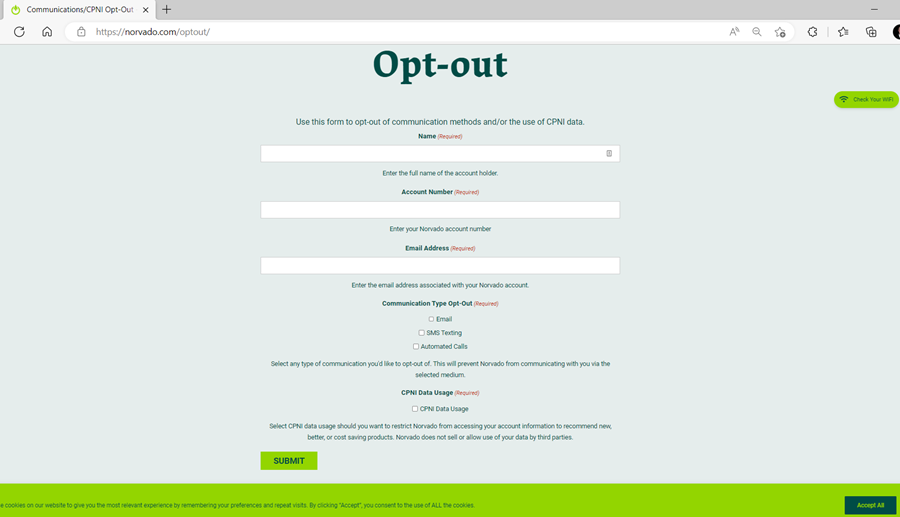
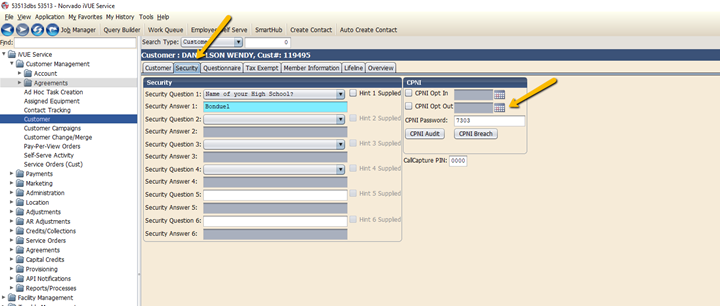
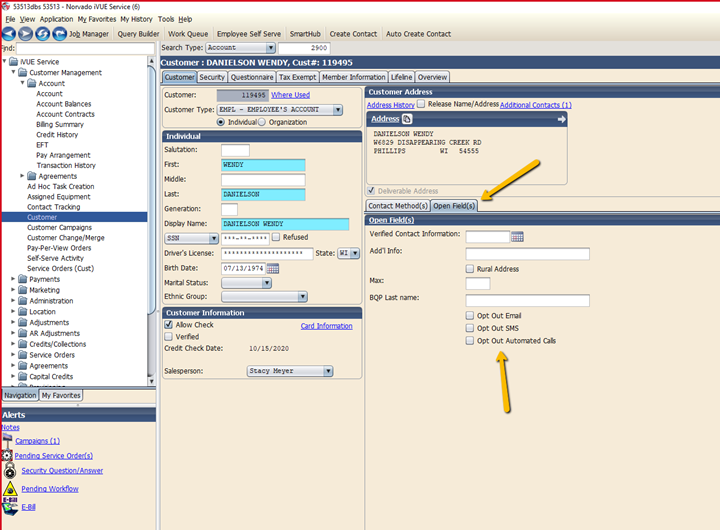
The same process would be followed by a CTC should a customer call in and want to make the selections.
Smart Hub Order Management
Should a customer elect e-billing, they are automatically opted-in to email communications. Should a customer tell Norvado (by form or over the phone) they want to optout of email, we will not allow it as long as they are on e-bill. Therefore, when there is a contradiction between a form optout and a Smart Hub opt-in, Smart Hub selections will remain.
Because of the aforementioned, the billing staff entering the information from the optout form is required to check the Smart Hub selections to make sure they haven’t already opted-in to e-bill or other email communications. Again, in the event they have opted-in via Smart Hub, we will ignore an optout selection on the form.
Master List
iVUE will be our Source of Truth, maintaining the master list of optouts for communications and CPNI data. There are several requirements to maintain the Master List.
1. Any optout received from a mass email or SMS text campaign must be entered in the customer record. If there no customer record exists one must be created, even for a non-customer. Once the record is found or created the appropriate optout must be selected. Marketing is generally responsible for this activity.
2. Any automated calling optout must be added to the “Do Not Call” list in iVUE. This activity is generally the responsibility of billing (optout of automated calling would come from the optout form). However, should a CTC receive an optout of automated calling over the phone, the same process shall be followed.
Whenever an automated call, mass email or SMS text is going out, the party sending the communication is responsible for eliminating optouts from the communications.
When sending an automated call, you would apply the “Do Not Call” list to the Call Capture.
When sending an email or SMS text, you would obtain the list of optouts and remove them from the communication in whatever tool you are using to send the email or SMS text.
Screen shots of the process below.